

While the rapid evolution and spread of generative AI bring new possibilities for creative expression, there are concerns about the negative impact of generated images. The dissemination of fake images affects not only news organisations and journalists, but society as a whole.
In response to this challenge, Sony offers Camera Authenticity Solution, a system that enables more sophisticated verification of the authenticity of both still image and video content, to news organisations and photojournalists / photographers / video journalists / videographers in the news business.
In today‘s society, where images can be easily generated with AI, the value of the content that photographers shoot is expected to increase even further. By enhancing the reliability of that content, we aim to contribute to the success of photographers.
Sony is supporting professionals who want to protect their credibility by using metadata including unique three-dimensional depth information that only a camera manufacturer can provide, to address issues caused by fake information and images. Through its work on the C2PA (Coalition for Content Provenance and Authenticity)*1 steering committee, Sony is also contributing to the development of industry standards related to image editing and processing histories.
Camera Authenticity Solution from Sony ensures the transparency of the editing history in compliance with the C2PA format and can also verify authenticity at a high level by providing a hardware-based in-camera digital signature for images captured with a camera from Sony.*2 Furthermore, by using unique meta-information including three-dimensional (3D) depth information from the camera, it is possible to more accurately verify whether the captured image shows an actual 3D subject or not.
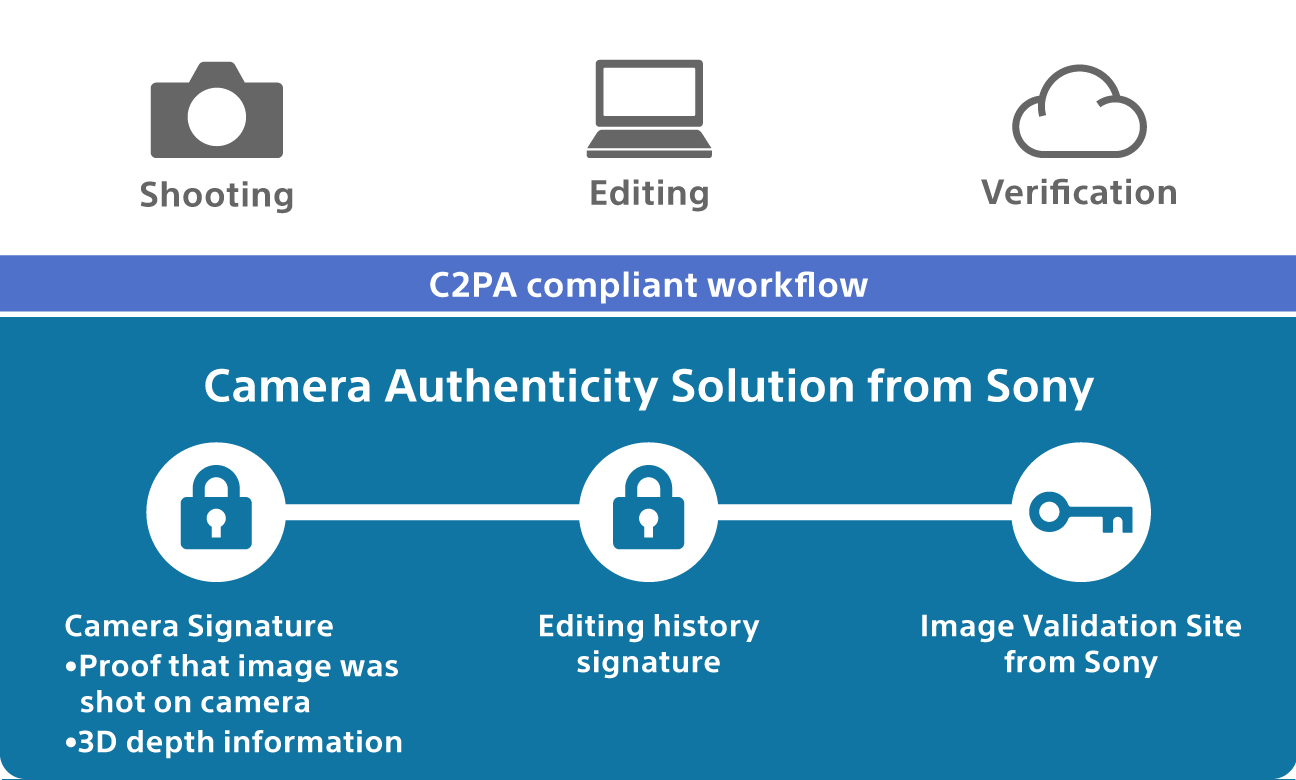
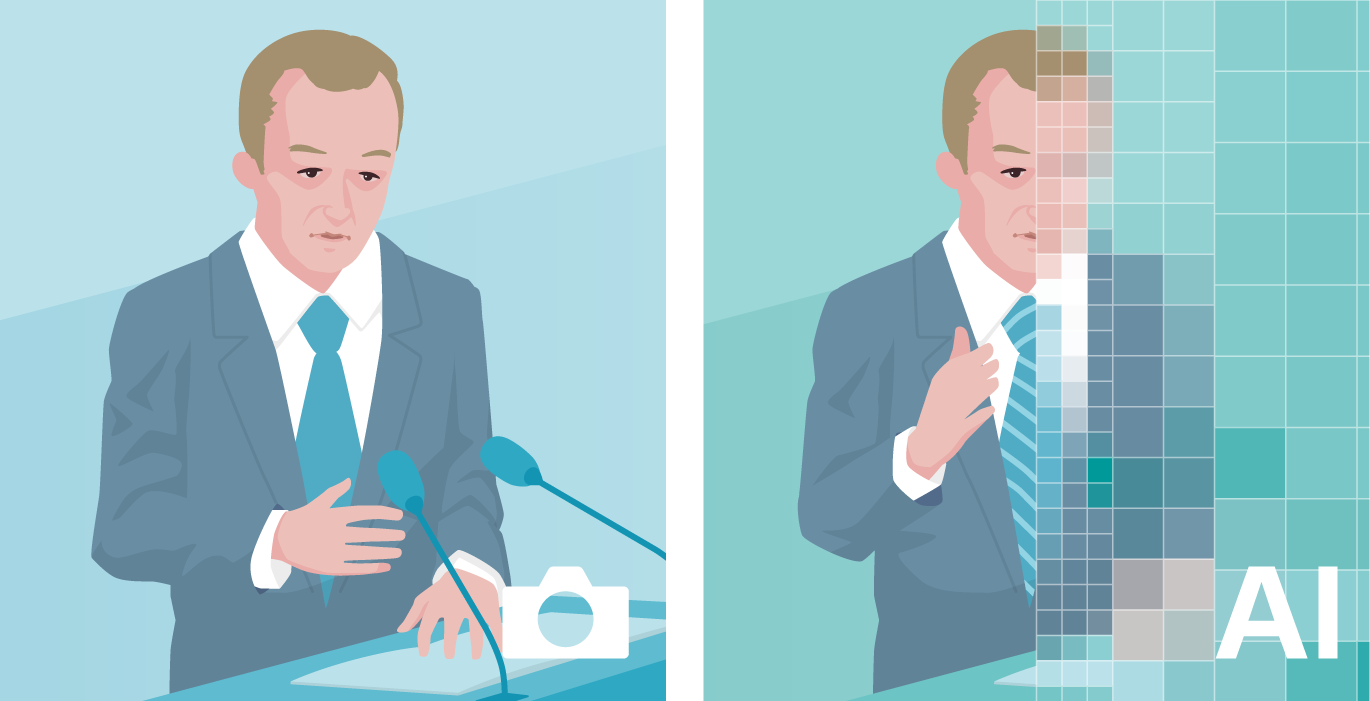
Sony's authenticity verification technology verifies that an image was shot using a camera, not generated by AI. A digital signature is created in-camera at the time of capture and embedded in the captured image in real time. The keys used for digital signatures are securely held in the hardware chipset, providing a high level of security. Verification of this digital signature verifies that the image was captured by an actual camera.
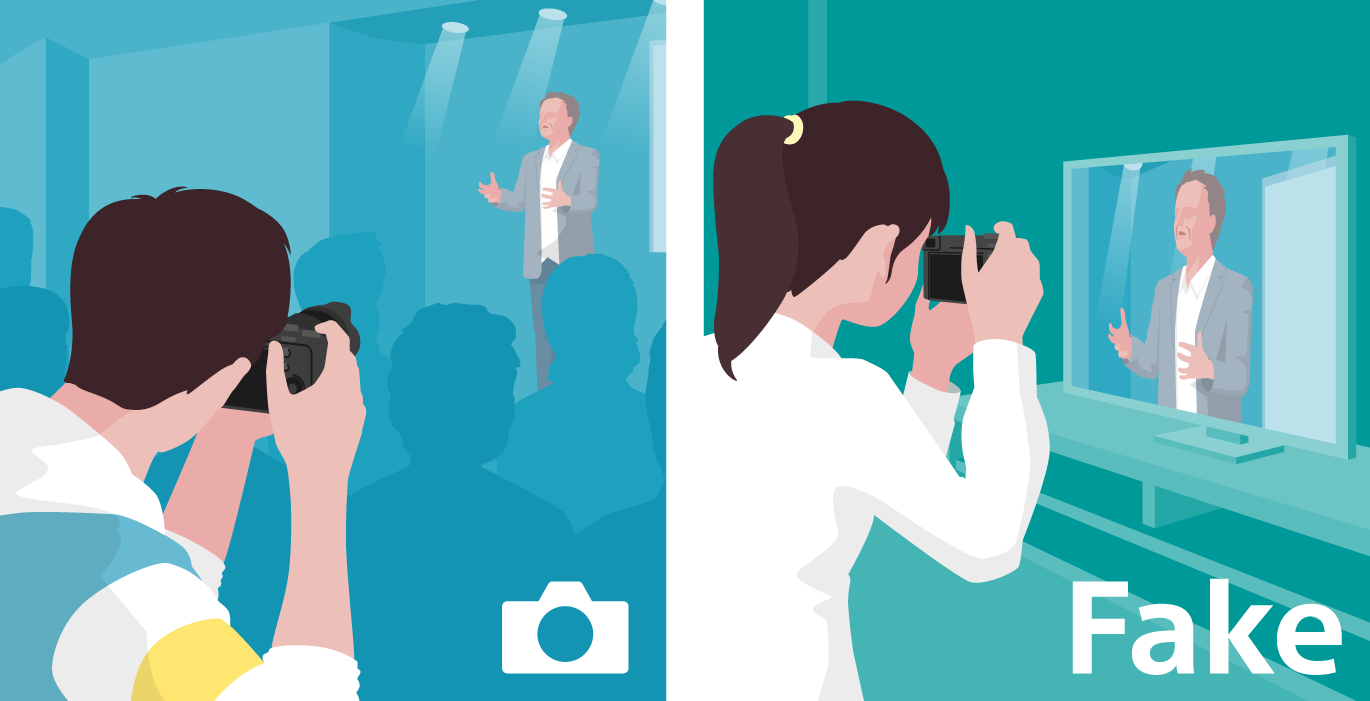
A digital signature alone cannot determine whether the captured image is of an actual 3D subject, or of an image or video projected on a high-definition monitor. However, by using metadata including 3D depth information, it is possible to verify the authenticity of images with a high degree of accuracy.
By using cameras from Sony, both the image and the 3D depth information can be captured on the sensor along the single light axis, providing information of high authenticity.
The date and time of image capture can also be verified, as a highly secure server-acquired time is attached to the image. This is tamper-proof and cannot be changed.

The use of C2PA-compatible apps or software can ensure the transparency of the editing history in C2PA format. By retaining the digital signature embedded in the camera and preserving the history of post-shooting edits, the authenticity of the image can be verified at a high level.
After verifying the authenticity of images taken with C2PA digital signatures through 3D Detection and Modification Analysis, a Camera Verify report can be issued to access the results of the authenticity verification.
News organisations can include the URL for the Camera Verify report in their websites to help support the authenticity of images.
Sony's Camera Authenticity Solution also supports video authenticity*1. By attaching a digital signature to video clips*1 recorded in MP4 format, you can verify that they were captured using an actual camera. By verifying 3D depth information*2, it is possible to verify that an actual real subject was shot. By ensuring the transparency of the editing history based on the C2PA format, the reliability of content can be further enhanced.
Sony’s Image Validation Site allows ver ification of the server time, which cannot be altered by the photographer, and can also confirm whether editing by generative AI has been applied. Additionally, for long-form videos, we offer news organisations and videographers a feature that allows the trimming of specific sections of specific sections while maintaining the digital signature, reducing the verification time required.
Photojournalists can use digital signatures by installing a digital signature licence on a supported Sony camera*1 and loading the C2PA digital signature certificate.*2 News organisations that receive images with these digital signatures and embedded metadata can verify the authenticity of the image with a high degree of accuracy using Sony's paid Image Validation Site.*3




Image was shot on camera
Confirm real subject was captured
(not photo of photo, not video of video)
Actual time of image capture
based on server time
Verify the editing history of images modified
with a C2PA-compatible app
Modified areas within the image
(only still images are supported)
Issue a Camera Verify report to access the results of the authenticity verification
(only still images are supported)
The spread of generative AI has made image authenticity extremely important, particularly in the field of journalism where news organisations are expected to provide accurate information. For photojournalists who are required to deliver images whose authenticity can be verified, Sony provides a solution* that allows the verification of delivered images.
When imagery (still image or video) is captured, a digital signature is created by the camera to prove that the imagery was captured on the camera and is added to the captured imagery in real time. A Digital Signature Upgrade License needs to be obtained, activated, and used to verify that the imagery was shot with the camera.
The certificate for C2PA digital signatures is designed to generate digital signatures in the C2PA format within the camera*1
Sony provides a default certificate for C2PA digital signatures free of charge.*2 The C2PA format images thus generated by the camera can be used with C2PA-compliant apps and software to record the editing history in line with the C2PA format.*3
At shooting time, along with the digital signature, unique metadata such as camera authenticity information and 3D depth information is added to the image in real time.
News organisations can verify the authenticity of images embedded with these digital signatures and metadata with high accuracy using Sony's paid Image Validation Site. The verification includes not only the editing history in C2PA format but also whether the image was captured by a camera and whether the captured image is of an actual 3D subject.
Sony provides a Digital Signature Self-Checker that allows photographers to check, with a PC, the signature information and editing history information of imagery (still images and video) they have captured themselves.
Copyright information of the photographer can be displayed* in the history information. It is possible to check that the signature has been maintained even after the image has been edited. You can also add timestamps to images through the Digital Signature Self-Checker. This allows the C2PA signature to be verified even after the expiration of the C2PA certificate installed in the camera.
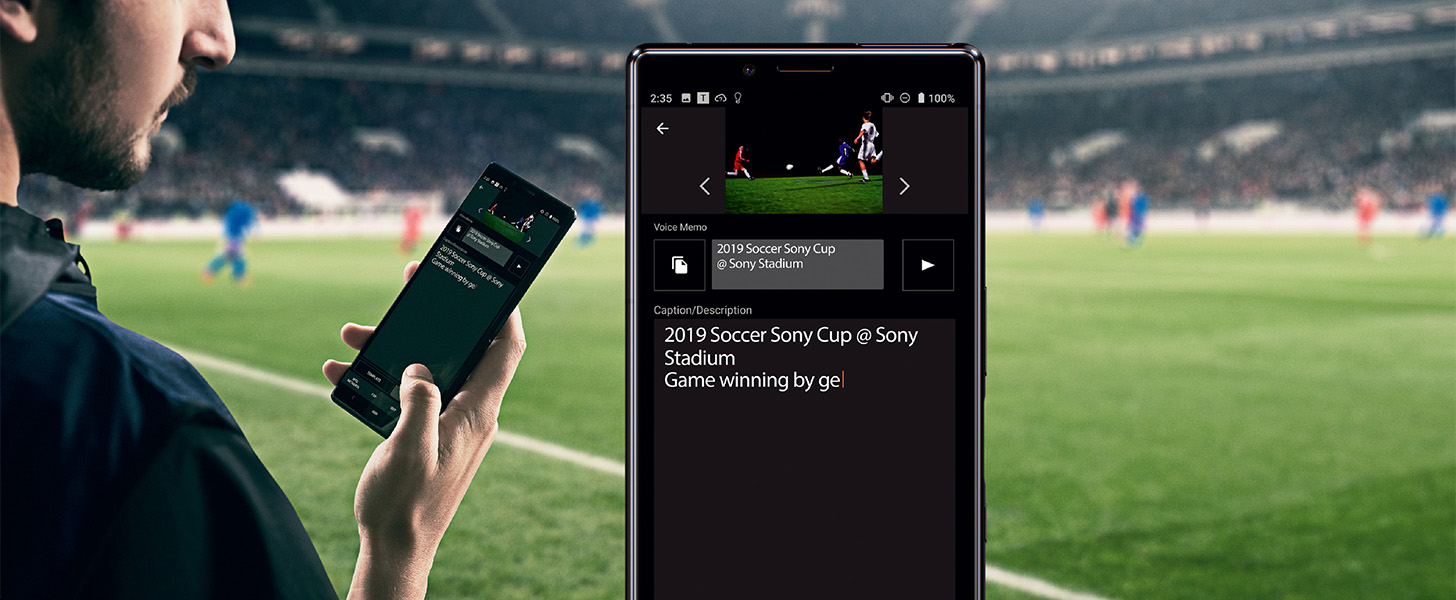
Camera Authenticity Solution functionality is supported by the Transfer & Tagging application* from Sony, which speeds up still-image transfer workflow for professional sports and news photojournalists. It can read C2PA digital signatures, display whether or not images have embedded signatures, and add signatures, editing history and timestamps when editing images within Transfer & Tagging. Images can also be transferred while maintaining their digital signatures.
For the field of journalism, where presenting accurate information from reliable sources is crucial, Sony offers an Image Validation Site that can verify the authenticity of images with high precision through Camera Signature, 3D Detection, Modification Analysis*, and Server Time Verification. The features on the Image Validation Site enhance the efficiency of the previously time-consuming process of verifying image authenticity, contributing not only to operational efficiency but also to ensuring the reliability of images.
The Image Validation Site, in addition to verifying the history of the C2PA signature, can also analyse whether the image has been manipulated. The locations of modifications can be identified. It is also possible to identify composite areas and analyse the degree of processing, such as brightness and crop rate, to assist in determining whether the image has been processed within acceptable limits.
The date and time of capture can also be verified by the Image Validation Site, as a highly secure and tamper-proof server-acquired time is attached when either still images or video are shot.
After verifying the authenticity of images taken with C2PA digital signatures through 3D Detection and Modification Analysis, a Camera Verify report can be issued to access the results of the authenticity verification.
News organisations can include the URL for the Camera Verify report in their websites to help support the authenticity of images.
For news organisations we provide an Image Validation Pre-check SDK and an Image Validation API, developer tools that seamlessly display verification results within existing systems. This enables news organisations to immediately view verification results on their own systems, allowing them to confirm image authenticity without disrupting their workflow.
The Image Validation Pre-Check SDK is a software development kit (SDK) that allows confirmation in the local environment of whether an image contains a digital signature. This assists in sorting material for verification and building efficient processing workflows.
The Image Validation API enables efficient verification workflows by providing a mechanism to directly integrate verification results (such as digital signatures, 3D depth information and modification analysis) into existing CMS systems.
Sony has engaged with the development of current industry standards for tracking image editing and manipulation through the activities of the C2PA steering committee, and is also working to support the field of journalism and address social issues through demonstration trials with news organisations. For details, please see past press releases.
Supported camera bodies are listed below. In order to use digital signatures, the camera body software must be updated to the latest version. More camera models will be supported in due course. (as of December 2025)
Cameras supporting a license for still images:
α1 II, α1, α9 III, α7R V, α7S III, α7 V, α7 IV, FX3, FX30
Cameras supporting a license for video:
α1 II, α1, α9 III, α7R V, α7 IV, FX3, FX30, PXW-Z300
Scheduled to be supported from year 2026 onwards: α7S III
Please select the license you wish to purchase from the options below.